Enter RailClone - the artist-friendly parametric modelling and spline-cloning plugin for 3ds Max that's fast, efficient, and easy-to-learn. RailClone is unlike any other tool on the market. Objects are created simply by assembling and repeating existing geometry using an easy-to-define set of rules. Railclone for 3ds max 2014.
You just learned how to use NetCut in order to cut the internet from others in your network. Feel free to leave a comment below if you have any questions Soufiane – Easytutorial.com. Here you will be able to find what is netcut, how it works, and why it can work! The most powerful netcut version (3.0) ever has been released. Ensure 100% working under WI-FI. And ensure CUT OFF testing in all network environment. Editor's review for NetCut 2.1.4 NetCut is a solution that is helping you to admin your network based only on ARP protocol. It can execute several tasks as list IP-MAC table in seconds, turn off & on network on any computer on your LAN including any device like router or switcher. Also, NetCut can protected users from ARP SPOOF attacks.
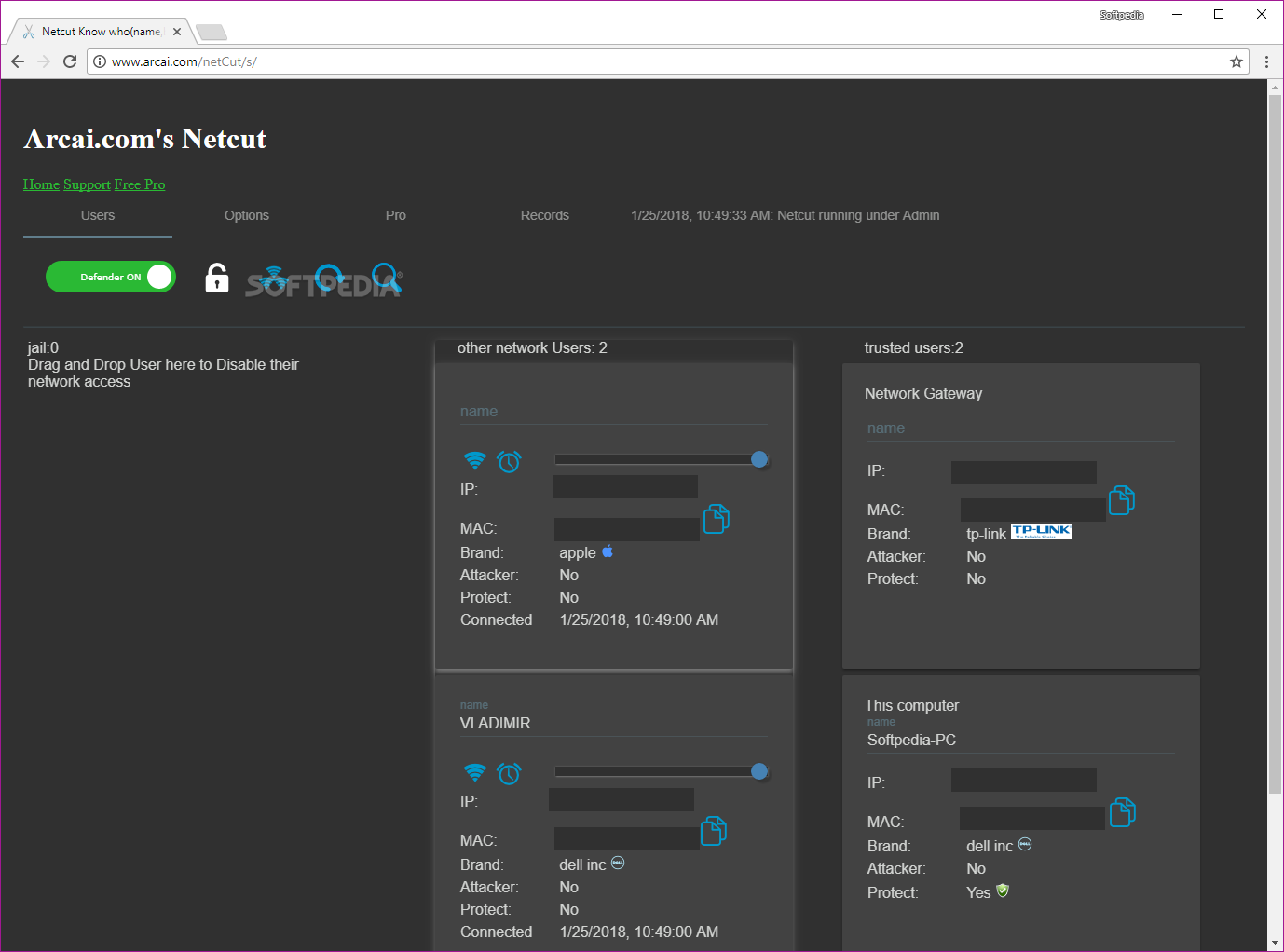
WinPcap is a network packet capture library designed for Windows operating systems. Wireshark is a popular packet capturing and security tool. Wireshark developers created the WinPcap in order to tap into the network of Windows systems and capture packets. Recently the development of the WinPcap is stopped with the version of WinPcap 4.1.3.
WinPcap Development Stopped and Do not Supports Windows 10
For 15 years WinPcap was the defacto and standard libpcap library for Windows operating systems from Windows XP to Windows 8. With the release of Windows 10 WinPcap functionality is broken because NDIS 5 was not supported by Windows 10. Another popular project Nmap has emerged and created libpcap library with the NDIS 6 API support which is designed for Windows 10 operating system. Alternatively, you can install Ncap for libpcap functionality on all Windows operating systems especially Windows 10.
Download WinPcap
Download Netcut + Winpcap
Winpcap library is provided by the Wireshark developers from the winpcap.org web site. From the following URL, we can land to the download page.
Also, the WinPcap installer can be downloaded from the following URL.
Install WinPcap From Setup File
We will click on the downloaded installer file named WinPcap_1_3.exe and see the following screen where we have to accept to run with privileged rights. We will, of course, click Yes.

WinPcap is a network packet capture library designed for Windows operating systems. Wireshark is a popular packet capturing and security tool. Wireshark developers created the WinPcap in order to tap into the network of Windows systems and capture packets. Recently the development of the WinPcap is stopped with the version of WinPcap 4.1.3.
WinPcap Development Stopped and Do not Supports Windows 10
For 15 years WinPcap was the defacto and standard libpcap library for Windows operating systems from Windows XP to Windows 8. With the release of Windows 10 WinPcap functionality is broken because NDIS 5 was not supported by Windows 10. Another popular project Nmap has emerged and created libpcap library with the NDIS 6 API support which is designed for Windows 10 operating system. Alternatively, you can install Ncap for libpcap functionality on all Windows operating systems especially Windows 10.
Download WinPcap
Download Netcut + Winpcap
Winpcap library is provided by the Wireshark developers from the winpcap.org web site. From the following URL, we can land to the download page.
Also, the WinPcap installer can be downloaded from the following URL.
Install WinPcap From Setup File
We will click on the downloaded installer file named WinPcap_1_3.exe and see the following screen where we have to accept to run with privileged rights. We will, of course, click Yes.
We will see following Welcome Screen about WinPcap installer.
Following screen provides the License Agreement about WinPcap.
We will set installation options on the following screen. It is simply where we will just set the Automatically start the WinPcap driver at boot time option because the WinPcap works as a device driver in order to capture network traffic. Starting it during boot is a very useful configuration.
As WinPcap is a tiny library the installation will take just 2-3 seconds and at the end following screen will be shown.
Netcut Winpcap 4.1 1
WinPcap Alternative Npcap
As stated previously WinPcap is currently a dead project and does not support the Windows 10 and Windows Server 2016 operating systems because of NDIS 6 API incompatibility. Ncap is the best and compatible alternative to the WinPcap. Npcap provides the same WinPcap API and actively maintained and supported.
WinPcap Alternative Win10Pcap
Win10Pcap is another alternative to the WinPcap but it is less popular. It is a personal project from Daiyuu Nobori from Japan. Simply the WinPcap sources code it turned compatible with the NDIS 6 API. Also, IEEE802.1Q VLAN tag support is added to the Win10Pcap as an extra. Win10Pcap can wor both 32 bit and 64 bit Windows systems where also can work with current Windows operating systems like Windows 7,8,2008,2016 etc. It can be downloaded from the following link.
Netcut is a powerful software that can easily be misused, the intention of this post is not to fuel those who will use the software for malicious purpose but to educate those who will find this software useful in a legal way. NetCut can help network administrators in so many ways. I presume that the reader already have mere knowledge of IP (internet protocol) address and MAC (Medium Access Control).
THE GOOD PART
With NetCut you will be able to properly manage your network using ARP protocol.
Also NetCut is a very good protection solution for ARP spoof attacks – so you can stay away from this type of attack.
THE BAD PART
NetCut can be used to steal someone's internet connection, cause service denial to Hotspot internet services providers etc.
If you have ever come across a hotel hotspot, internet café, or school hotspot with login page and you don't have a cent to spend, NetCut can help you borrow someone's internet connection (although you don't need to inform the owner, lol).
Download NetCut here
You need Winpcap to use NetCut so download Winpcap here
First you need to install netcut and Winpcap
Lauch NetCut
Choose the network adapter
List the computers on the network and their MAC
Cut off the client you want to use his/her internet connection
Change the MAC
You are online
NetCut Limitation
NetCut 2.08 can only run perfectly on windows xp it can't run on Windows 7 even if you have the latest version of WinPcap installed.
Help Line still open
+233542030458
+2348059965161
Skype = pnet101 or
if you have a question, Just post it below….
